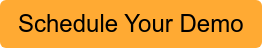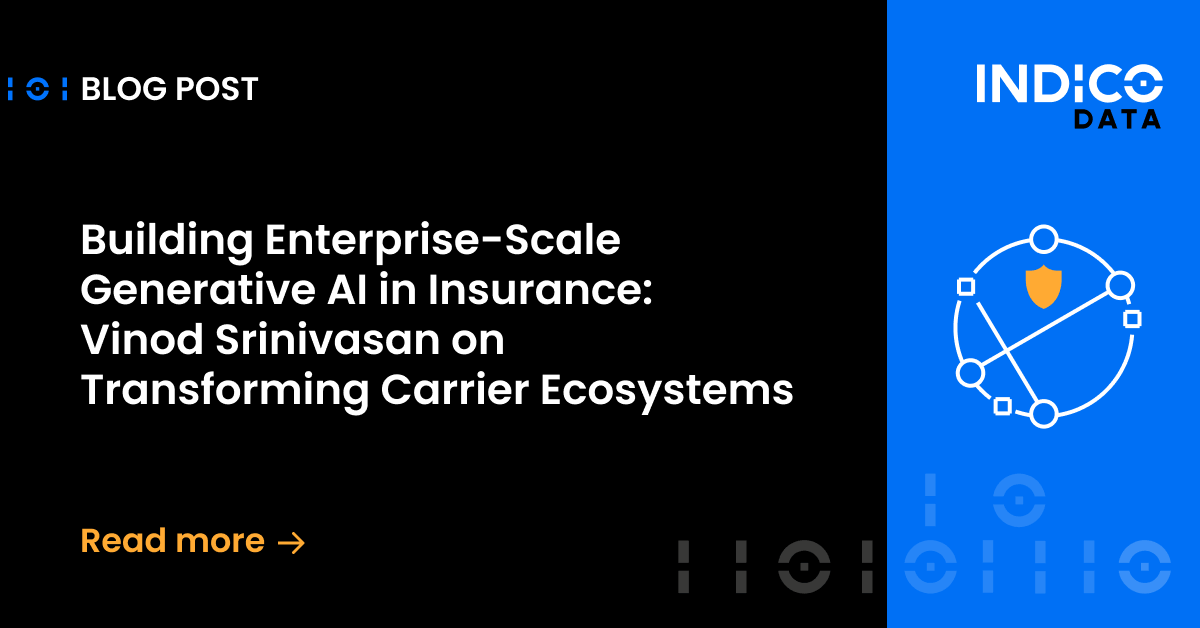The power of intelligent automation solutions for use cases like unstructured document processing is undeniable. Companies are reducing process cycle times by as much as 85% and expanding process capacity by 4x. But before they realize these benefits, they must put together a business case to secure funding for the intelligent automation project.
From our experience, and working with business partners like the process experts at Cognizant, we’ve identified six key steps to building an intelligent automation business case.
Related content: Delivering millions in savings for a mortgage title & deed data provider
Steps 1-2: Identify the business problem, describe the solution
Step one is to identify the business problem the intelligent automation solution will address. It could be a process that involves employees poring over unstructured documents and extracting critical data, such as automating insurance claims processing. Or maybe you want to unlock data from unstructured documents to feed into a business intelligence engine for analysis (as described in this previous post).
Whatever the case may be, describe the current situation, including any bottlenecks or other problems in the process, and the financial implications. Make note of which departments within the company face the issue, so you can more accurately describe who stands to benefit from the solution.
Next, describe how the proposed solution addresses the problem. Typically, the answer boils down to reduced employee hours dedicated to a given process, resulting in reduced labor costs.
Related Content: Not all Intelligent Process Automation Requires Million-dollar Hardware
Steps 3-4: Benefits and results
Step 3 describe how that reduction will benefit the company. Here you’ve got several options. You could reduce employee headcount or keep the same number of employees involved but with a significant increase in output. You could also redeploy employees to do other, more strategic work or combine the above.
Next, detail the results of your intelligent automation product evaluation. Describe the process you used to evaluate products and explain why you selected the product you did. This includes a discussion of the alternatives to your selection and why they don’t meet your needs.
Steps 5-6: Risks and ROI
Step 5 is where you describe any risks to implementing the proposed solution and explain how you intend to mitigate them. Risks may include any new, unfamiliar IT infrastructure, which you can mitigate by using cloud service providers. There’s also always a risk that employees won’t effectively use the new automation platform. Mitigate that risk by choosing a platform that’s simple to use, enabling everyday employees to become “citizen developers,” as well as by adequate training with the solution.
Finally, since no manager will sign off on an intelligent automation project without knowing what the expected return on investment (ROI) will be, you need a detailed financial analysis. This analysis should include the cost of implementing the automation solution, including licensing, IT infrastructure (whether cloud or on-premises), one-time implementation costs including training and consulting, and ongoing maintenance costs.
Related Content: 3 Keys to Launching a Successful Intelligent Process Automation Project
Juxtapose those costs against the cost benefits you came up with in step 3 to determine the point at which the automation project pays for itself. If applicable, factor in any expected increases in revenue or cost reductions, such as reduced use of outsourcing.
Looking ahead: consider scalability
If you can clearly and succinctly describe the benefits of the intelligent automation project, make the case that it’s worth the associated cost and you can effectively mitigate any risks, you should stand a good chance of success.
Further, by choosing an intelligent automation platform that’s highly scalable, you can make the point the solution can later apply to other uses cases beyond those you describe in the business case. Once various business groups within a company see what a peer group is doing with our Intelligent Process Automation solution, for example, it’s common for them to come up with use cases of their own. Thanks to technologies such as transfer learning, it’s a relatively simple matter to train models created for one task to take on another, related task. And our intuitive user interface makes it simple for any employee to create new models on their own.
Watch the on-demand webinar from the Everest Group: The Unstructured Data Imperative.