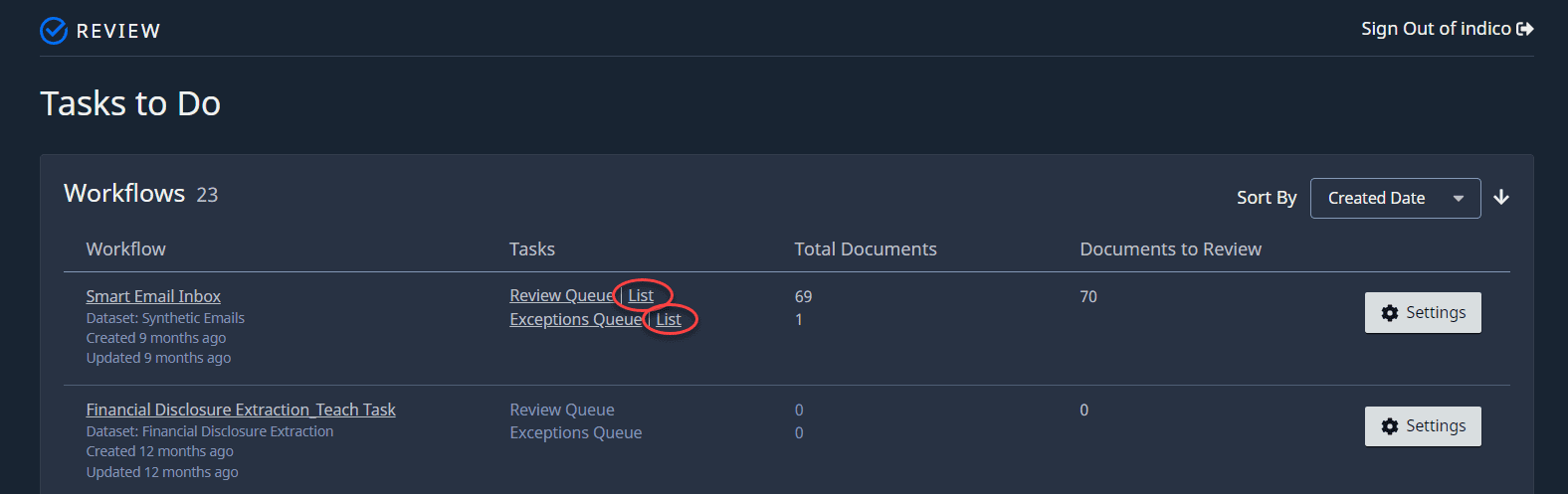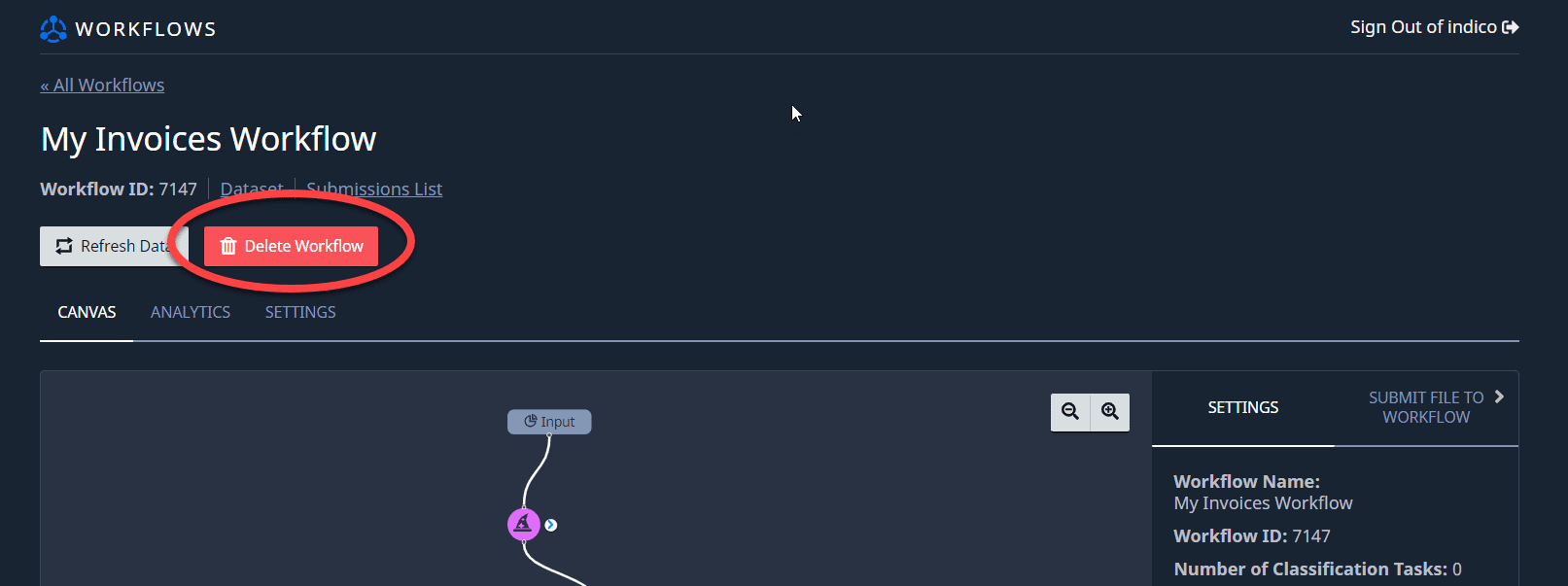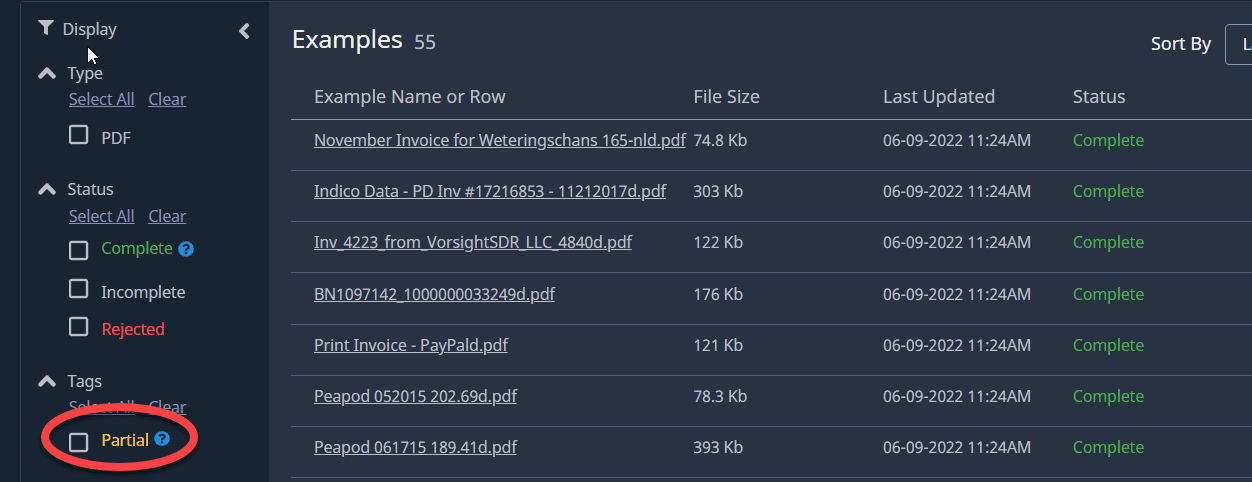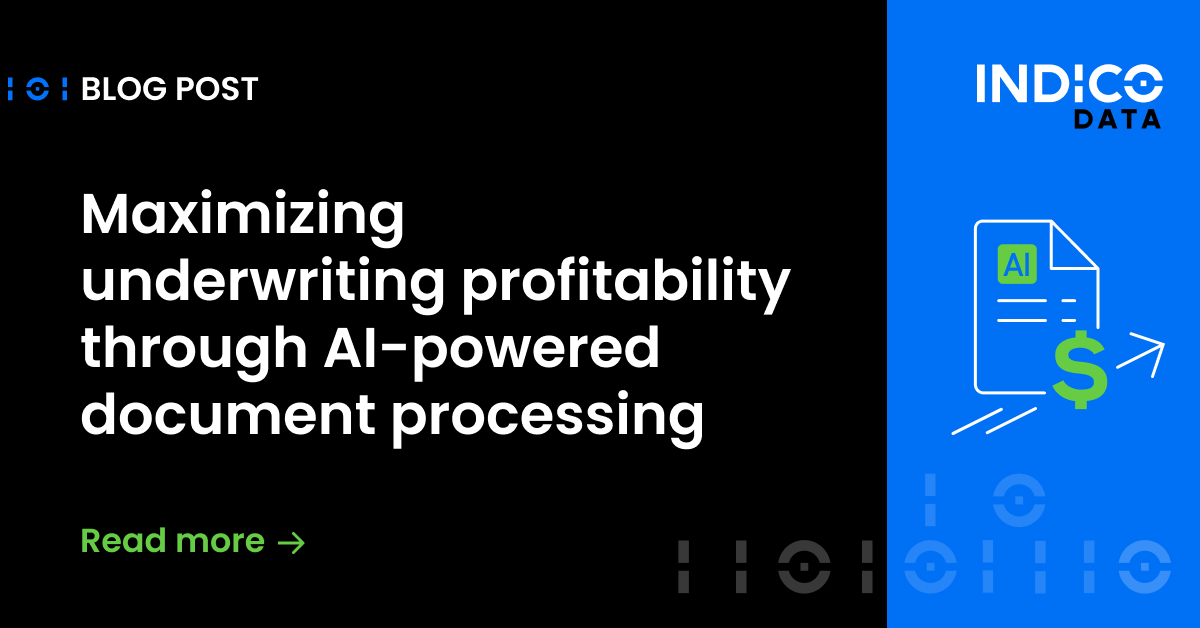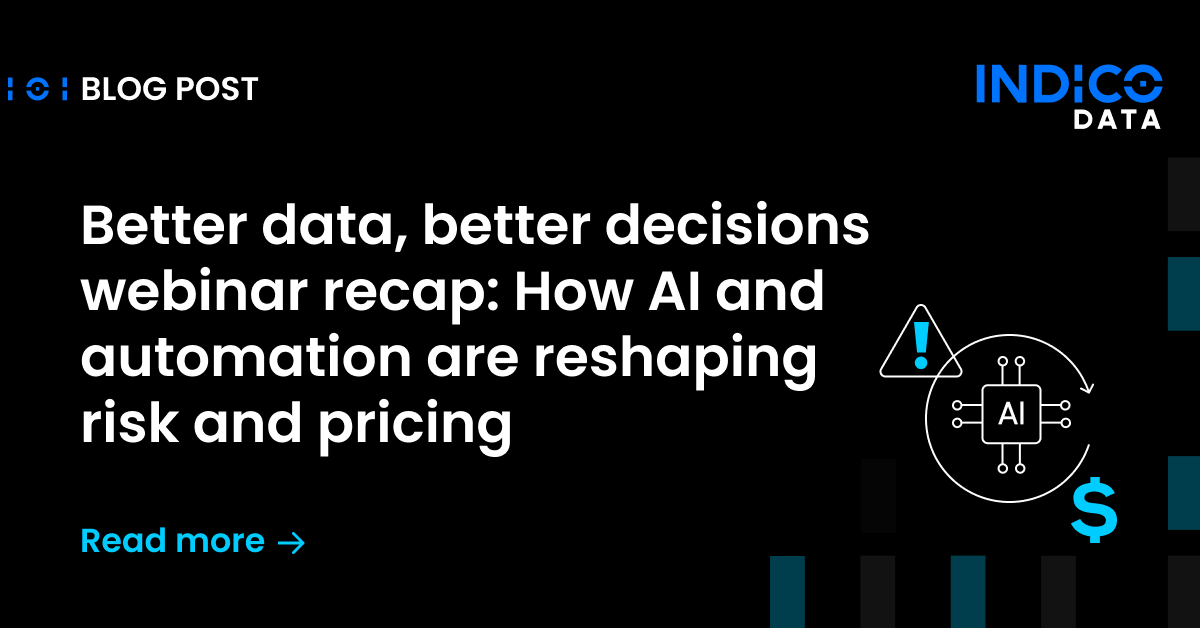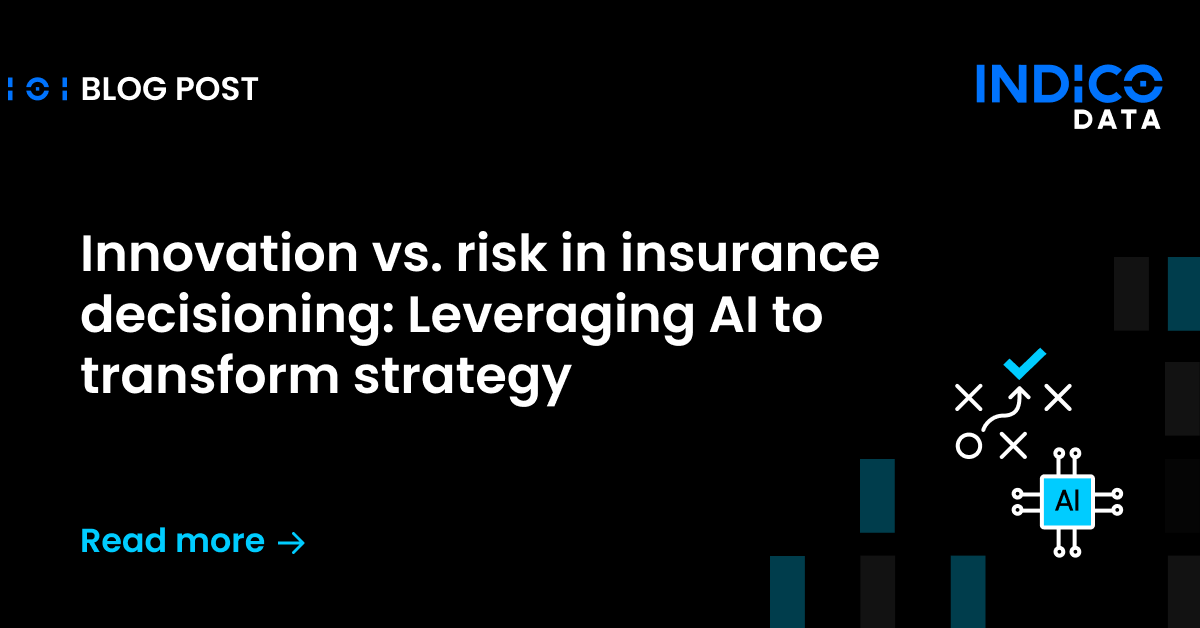Thank you for being a valued Indico user. The Indico Data team is excited to launch 5.3, the newest addition to our continually improving platform. These release notes are home to all release documentation regarding 5.3, including our patch release notes.
Innovations and Updates in v5.3:
See All of Your Submissions for Review with the Submissions List
- View documents for Review in the most convenient order for you! Jump to any document in the review queue or exceptions queue simply by clicking its name on the Submissions List.
- From the Submissions List, users can now view a list of Workflows submissions that are pending review.
- If Review is not enabled on a Workflow all of your Submissions will be marked as “complete” on the Submissions List.
- On your Workflows’ canvas page, simply click “Submissions List” to be redirected to the submissions list.
- On your Review List page, click “List” next to your Review Queue or Exceptions Queue to be redirected to the submissions list.
- View documents for Review in the most convenient order for you! Jump to any document in the review queue or exceptions queue simply by clicking its name on the Submissions List.
Keep Your Workflows Tidy with Workflows Delete
- As a manager, you can now delete a Workflow in the app! Keep your Indico clutter free by minimizing unnecessary Workflows making it easier to find what you need when you need it.
- Note: Deleting a workflow is permanent and cannot be undone.
- Note: Deleting a workflow is permanent and cannot be undone.
- As a manager, you can now delete a Workflow in the app! Keep your Indico clutter free by minimizing unnecessary Workflows making it easier to find what you need when you need it.
Increase Model Performance Using Staggered Loop
- The Indico team is always searching for new and innovative ways to save our users time. One of the ways to reduce user time is through a process called Staggered Loop.
- Staggered Loop is the process of ingesting data from Review to reduce hands on training time. When the model is retrained, it will use both human labeled data and Review data: more model improvement, less work!
- Use staggered loop to identifying the best candidates for model training based on heuristics around model performance and human-in-the-loop intervention.
- On your Examples List page, you will now notice the inclusion of the “Partial” tag. Partial labels indicate what data is ingested from Review back into your model from training.
- Because Review data may not be as reliable as human labeled data, the Partial tag indicates what data the model is currently using cautiously.
- For partial labels to be enabled for your model you must turn on “Partial Fields” in your model’s Explain training settings.
Support for .txt and .rtf file uploads
- Via the API, .txt, .xls, .xlsx, and .rtf files can now be added to Text and Document datasets. They can also be added in app and via API!
Notes On This Release:
[addtoany]