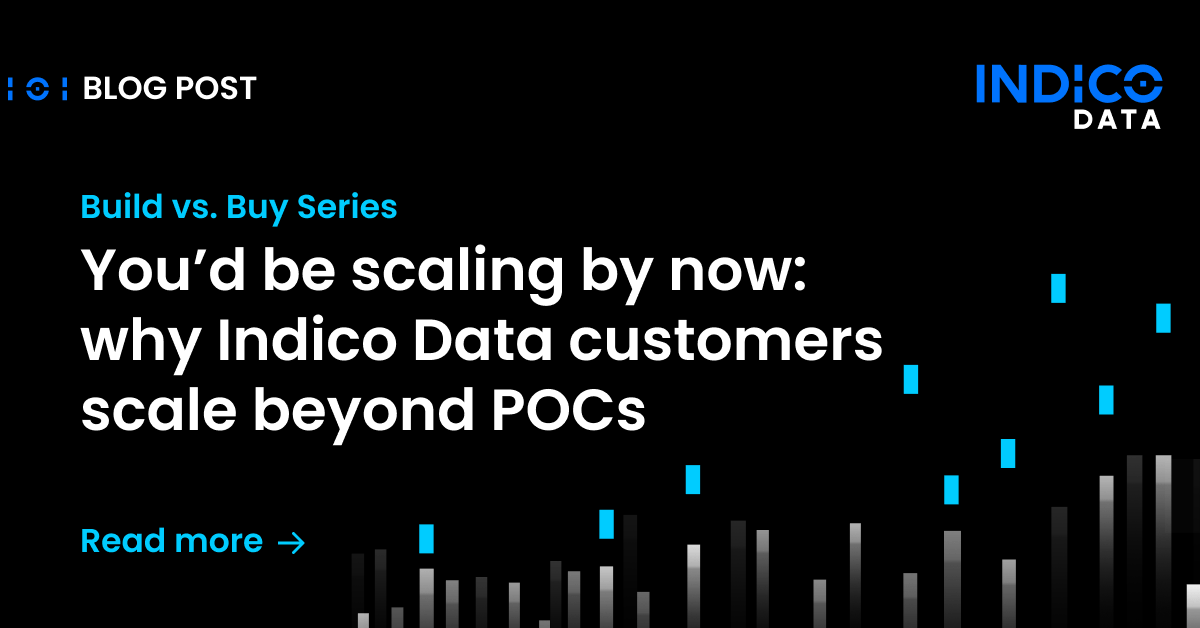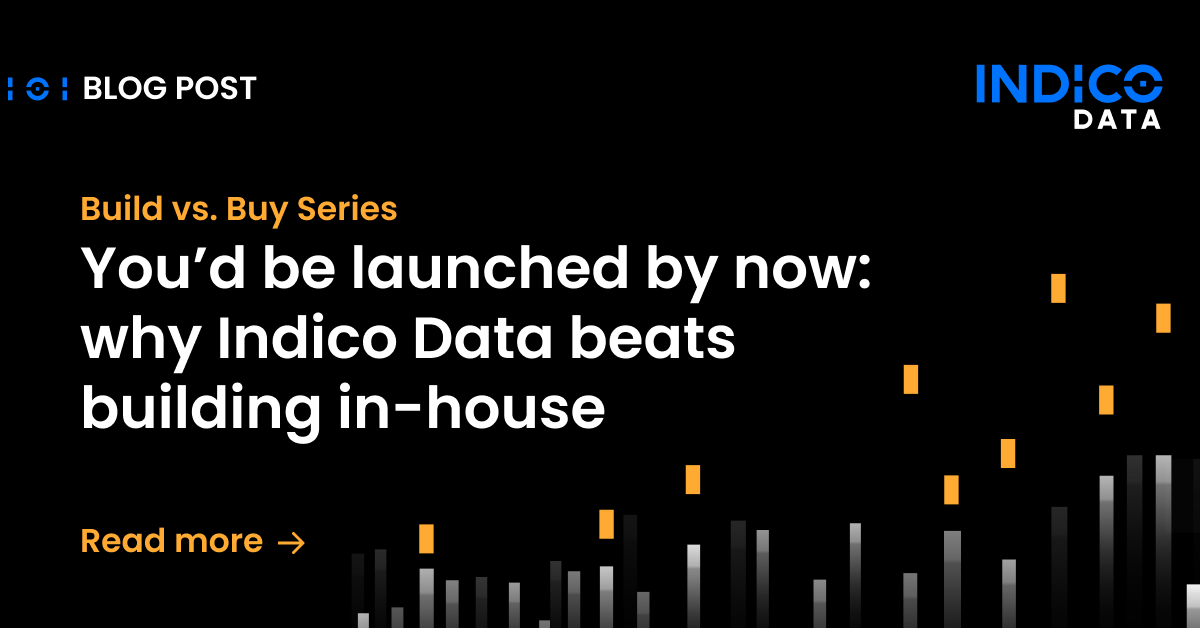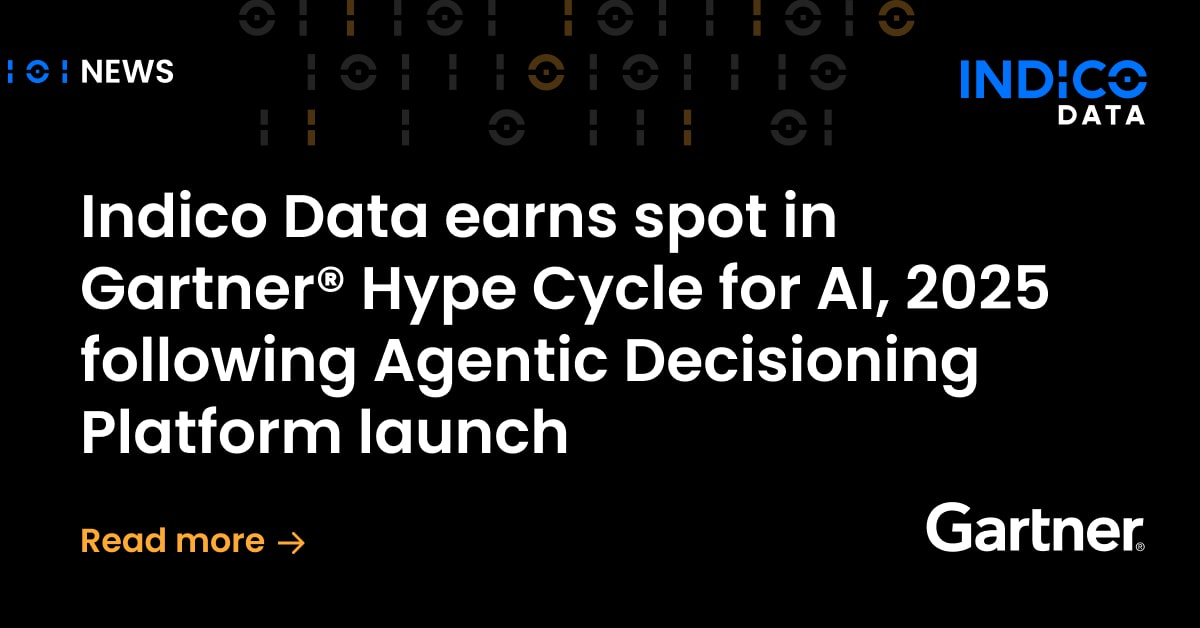One of the challenges with automating insurance document intake processes is dealing with data that’s in tabular form, including spreadsheets, invoices, and the like. But help is on the way, as the latest artificial intelligence large language models are surmounting the challenge.
There’s a (relatively) old saying in the artificial intelligence world, “There’s no such thing as a table.” What that means is it’s exceedingly difficult to define a table in a way an AI model can consistently understand. As soon as you think you have it right, an Excel spreadsheet will come along with data formatted in some new way that breaks all the rules defined in your model. It’s Murphy’s Law meets spreadsheets, or tables of any kind.
Related content: Unleashing efficiency: AI-powered document intake for managing general agents
The problem with tables in insurance automation
The problem is, in a typical, high-throughput LLM, only a few hundred words can fit in a window at a time. Say you’ve got a table that spans multiple pages, or even a single-page table that’s dense with rows. On a wide table, you may only get three or four rows deep before the model loses memory of the row header; it can’t “see” it anymore.
So, not far into the table, the model loses the ability to predict, and you start getting sub-optimal results (read: garbage).
That doesn’t mean it’s impossible to automate intake of underwriting submissions and claims documents that include tables. But the automation routines that get the job done are typically brittle, taking a form-style approach. By that I mean the model treats the table like a static form and has rules to extract the values from various cells. If the format changes, or perhaps the scan quality is poor, all bets are off.
Related content: Simpler labeling means faster time to value for insurance intelligent automation models
Additional capacity for the table issue
In the latest version of our platform, Indico 6, we’ve added modeling capacity to address the table issue. We essentially squared our table model capacity, giving it the ability to keep track of information about an entire column or row in which a particular cell resides. That means headers no longer get lost. Rather, the model retains the context that is so important to accuracy in any LLM, and to the effectiveness of any insurance document processing automation solution.
Even better, getting the job done doesn’t take any additional labeling as compared to any other production use case. Just use the usual bounding box tool to carve out the row or column you want to pull data from; simple.
I don’t generally talk product in these missives, but I do believe this is a breakthrough. In beta tests of Indico 6 over the summer, we’ve seen double-digit improvement in performance for documents containing tables. I’m confident in saying it’s best in class in terms of modeling large, complicated tabular data.
We’re happy to field any questions about how this works – just contact us. Or try it out for yourself by signing up for a free demo.