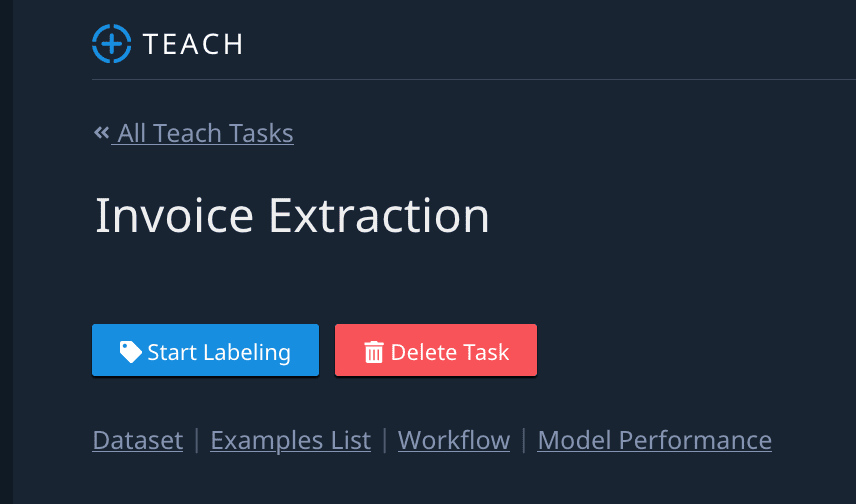Thank you for being a valued Indico user! We’re constantly making updates to our app and APIs, working on new features, and garnering feedback to be best in class for intelligent process automation. Have ideas on how to make our product even better – please let us know here!
Innovations and Updates in v4.11:
-
User Permissions Report
- In User Administration, there is now a tab for reports where the number of users per app role are available at a glance, and then two versions of user reports are available for download:
- User change log.
- User report for day in time.
- User change log report is a per time period report that allows for understanding, and can be accessed by selecting “Changes”:
- When users were registered and with what role, or disabled.
- When users were added and with what role, or removed from Datasets.
- User report is a per date report that lists users in the system for that date, with which app role and which datasets with what role they are provisioned on, which can be accessed by selecting “Users”
- This report is only available for users with the Manage All Datasets + Reports permission.
- In User Administration, there is now a tab for reports where the number of users per app role are available at a glance, and then two versions of user reports are available for download:
-
Deduplication for Submissions
- Submissions can occasionally be re-submitted to a Workflow for a number of reasons and with our new functionality the submission can be checked for duplicates resulting in reduced resource consumption and redundant submission records
- If you have questions about the implementation of deduplication, please contact us.
Navigation in Teach & Explain
- It is now easier to navigate between related tasks with updates to both Teach and Explain for quick access and context
- Teach now includes links to the Explain model details (“Model Performance”) and Dataset
- Explain has been restructured for future navigation on the Model Details page
-
General Improvements and Bug Fixes
- The Class Balance chart in Explain will now be displayed even if no items have been labeled
- Snapshot List in Teach Tasks are now better filtered so that they only reflect snapshots for that Teach Task rather than for the Dataset
- Updated and clearer messaging if a user doesn’t have access to a specific page due to roles and permissioning
- Performance and functionality updates to Document Review related to specific documents locking and auto review predictions appearing
- Snap navigation available on Workflow Analytics
[addtoany]