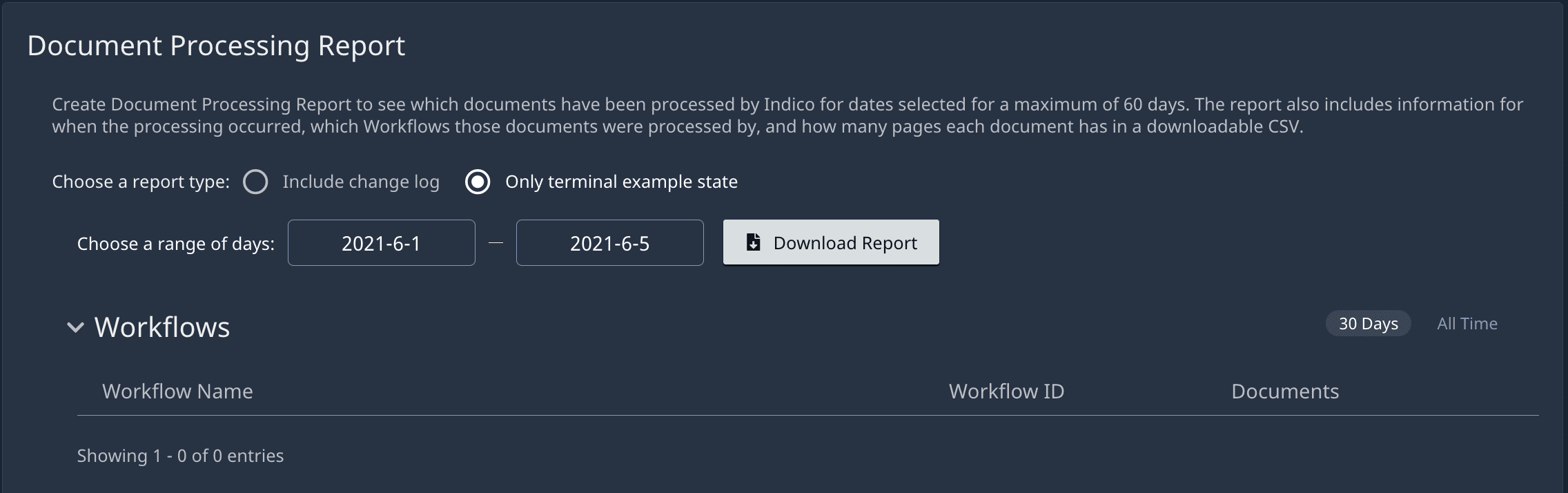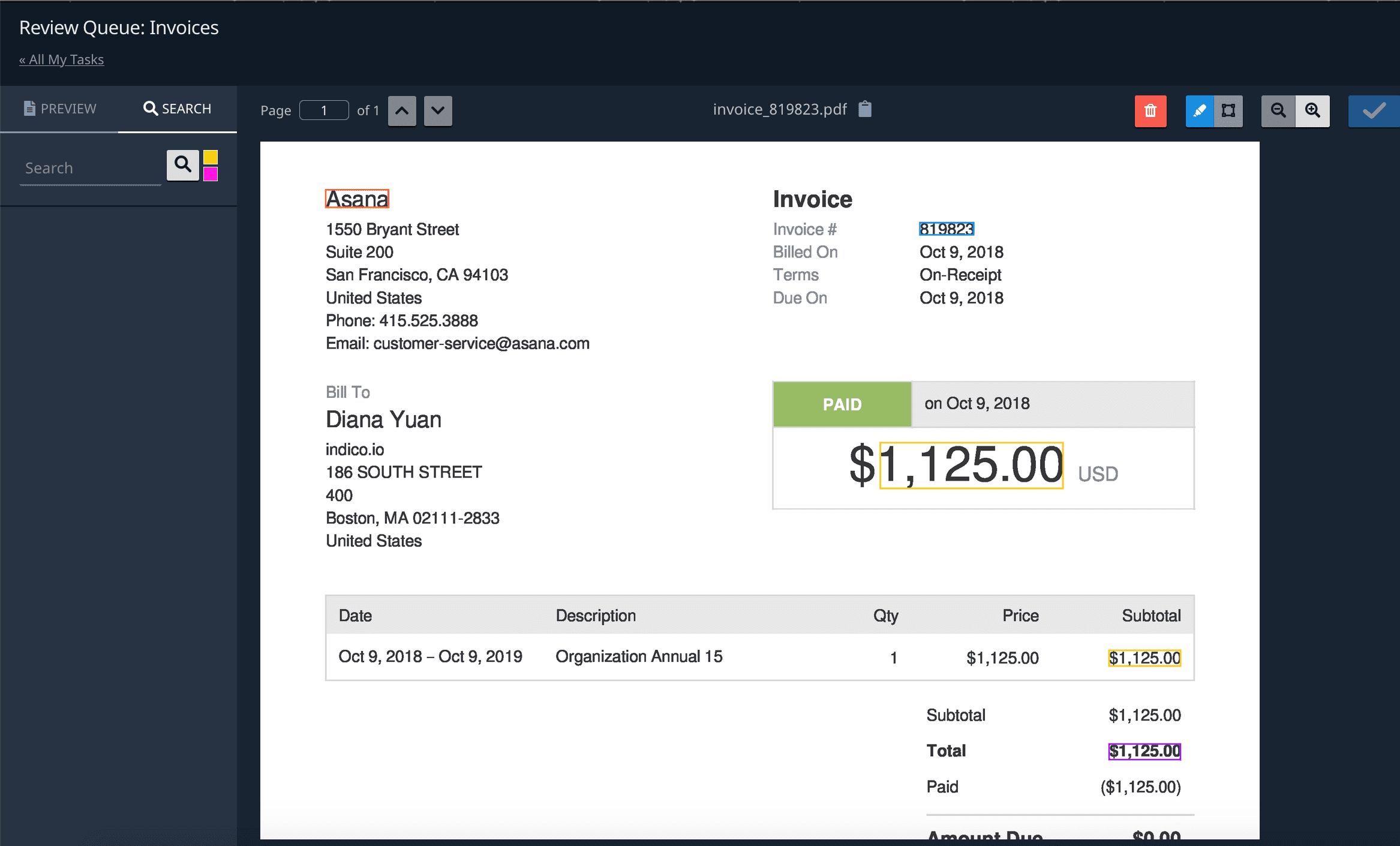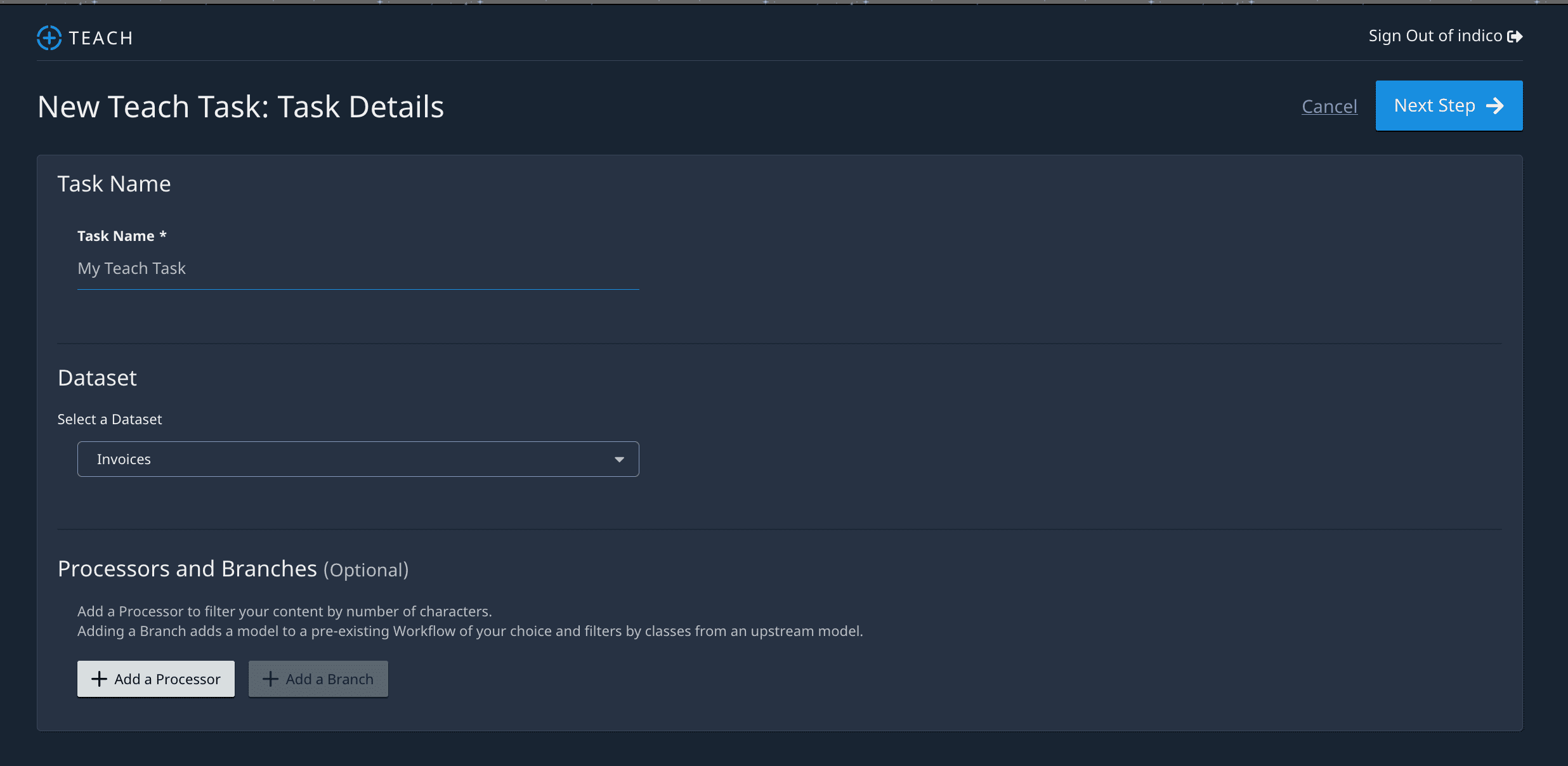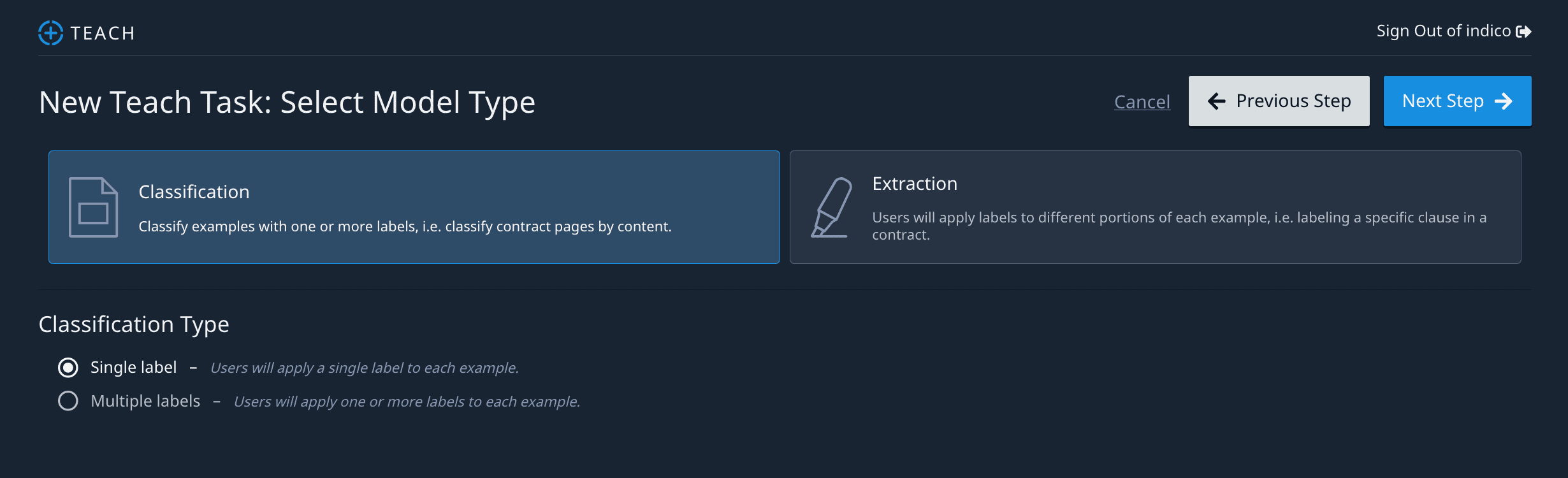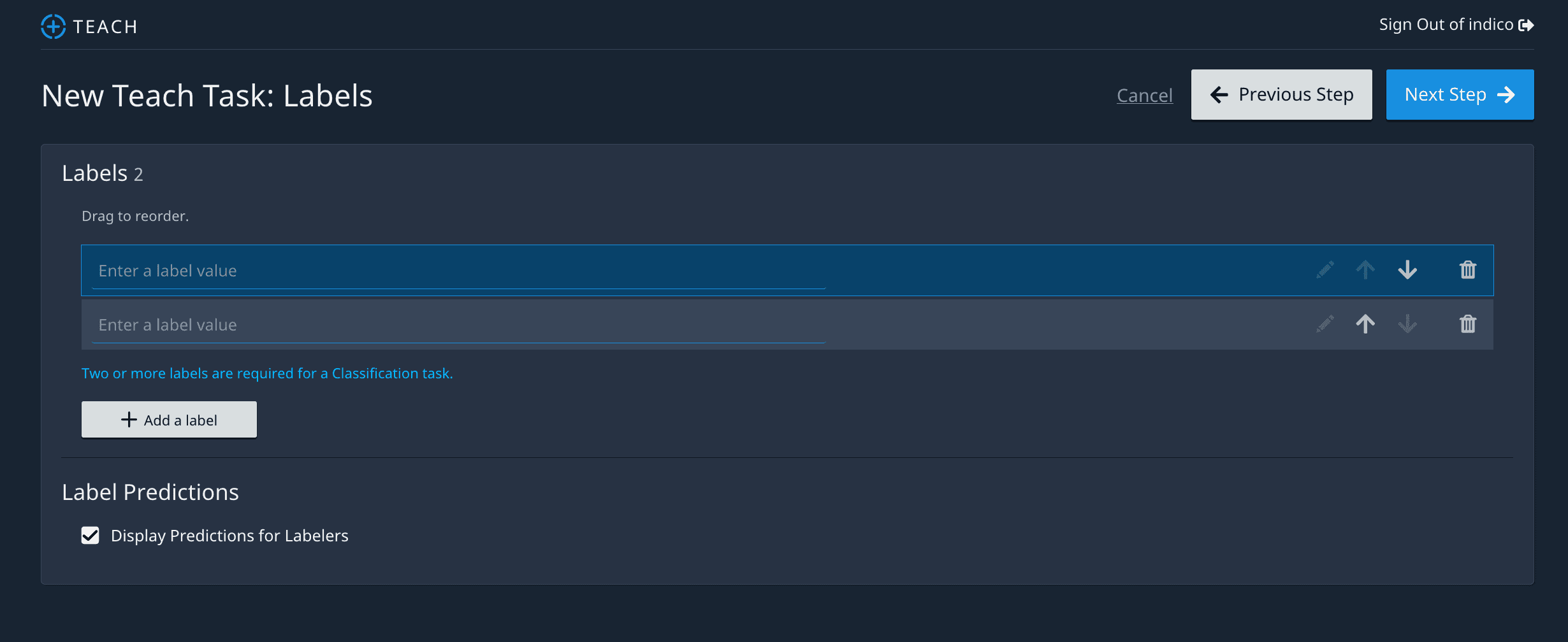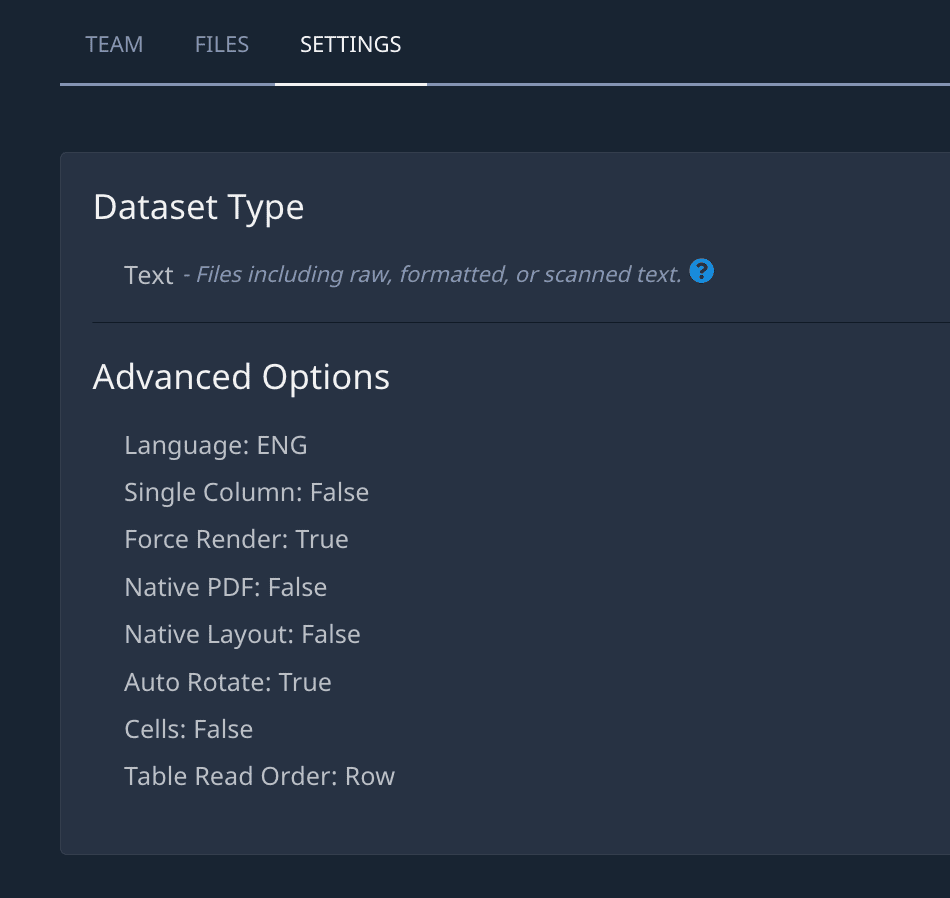Thank you for being a valued Indico user! We’re constantly making updates to our app and APIs, working on new features, and garnering feedback to be best in class for intelligent process automation. Have ideas on how to make our product even better – please let us know here!
Innovations and Updates in v4.12:
-
-
Document Reporting
- For users with Manage All Datasets & Reports permissions in the app, there are new reports that provide information on all of the files that have been submitted to Workflows.
-
-
-
- There are two options for reports, one is the change log which will include all of the status changes over time that on files processing through Indico Workflow pipeline.
- The second option is only the terminal example state which means the last status that document had in the time period selected.
- For both reports, columns include: date submitted, date completed, date updated, Workflow ID, submission ID, document name, status, pages, and size.
-
-
-
- The Workflows are also listed on the Reports page with the number of documents submitted to the Workflow for a 30 day or All Time period.
- When running the report for dates prior to receiving the 4.11 release, the document size and page count will not be available, however it is available for all documents going forward from that release.
Improvements in List Pages
- List pages are where you land when you select a module from the left hand navigation.
- List pages for Datasets, Teach, and Review will load much quicker with this release.
- We fixed the bug where if you sorted on the last page and an error would occur.
-
Search in Review
- In Review, Search is now available.
- Search will return the list of results in the left hand panel with context.
-
-
-
- To help with identifying the search terms against the labels on document, there is a color picker available.
- A reminder that all search terms must be at least 3 characters.
-
Teach Task Creation Improvements
- We have updated the flow for creating a Teach Task to make it more intuitive, easier, and to add in requested functionality.
- Improvements to the flow including more explicit information about how to branch in your Indico Workflow, the ability to add users from Task creation time, and better look and feel throughout the flow.
- We’ve removed requiring extraneous information, including asking if the dataset is Text or Image or specifying a column if columns are not a part of the dataset.
- Here are some images of just a few of the updates within the flow:
-
-
-
- New settings functionality is now available with the ability to Display Predictions to All Labelers, which allows the Task manager to specify if Predictions are available to labelers or not.
- On the Teach Task Settings screen you are now able to update the Number of Labelers Required per Example.
OCR Settings on the Dataset
- We now support OCR settings at the Dataset level and they are configurable within in the app for Text and Document datasets.
- The recommended configuration will automatically be applied if the settings are not changed.
-
-
-
- We strongly recommend that these settings are only adjusted if you are familiar with how they work as they cannot be changed once a dataset is uploaded.
- The settings will appear in the new Settings tab on the Dataset, along with what the Dataset type is.
-
-
Fixes for Workflow Analytics
- For the Time Saved metric, whatever the last updated time is will populate out to all users of Workflow Analytics rather than just changing it for the user who updated it
- Age when completed in the Average Age in Queue chart is now using better dynamic quintiles to reflect age
Retry and Deduplicate for Workflow Submissions
- We’ve added more support for retrying submissions that have failed on submission upload as well as deduplication for submissions that have previously been submitted.
- If you would like more information about how use Retry and Deduplicate, please contact us.
Improvements for Documents in Teach and Review
- We’ve improved interactions with predictions on document, especially if the prediction is only a few characters or close to other predictions
- Occasionally, text or a label from a previous document would appear in the new document and that has been fixed.
- Occasionally, a prediction would be made, but it would not be visible on the document and that has been fixed.
- If a prediction appeared on the far right side of the screen the accept/reject buttons will now be visible.
- Occasionally, if there was an issue with white space in the data, the prediction commands would appear on the upper left corner of the screen and that has been fixed.
- Occasionally, a prediction could not be accepted or rejected if the bounding box tool was selected and this has been fixed.
Other Improvements and Bug Fixes
- Sometimes files in Datasets would appear in our v4.11 releases and that is now fixed.
- User Reports would allow you to pick days into the future, and now the date picker is limited to the present day and days that have already occurred.
- Users can now change their name within the application.
- Sometimes if Datasets were uploaded closely together, there would be confusing behavior with which dataset the files appeared to be uploaded to and that is now fixed.
- User Report should now be available more quickly.
- Under certain circumstances, the Review Queue would allow a user to refresh and see a new document on every refresh, and now it is fixed so that a document is checked out for 10 minutes and a refresh should no provide a new document unless the inactivity timeout is reached.
- When uploading multiple CSVs with labels, the Rare Class chart would only show classes that were on the first uploaded CSV although the model would train on all classes; this is now fixed.
- We now support .jpg/.jpeg/.png file types for upload into the Document dataset type.
[addtoany]