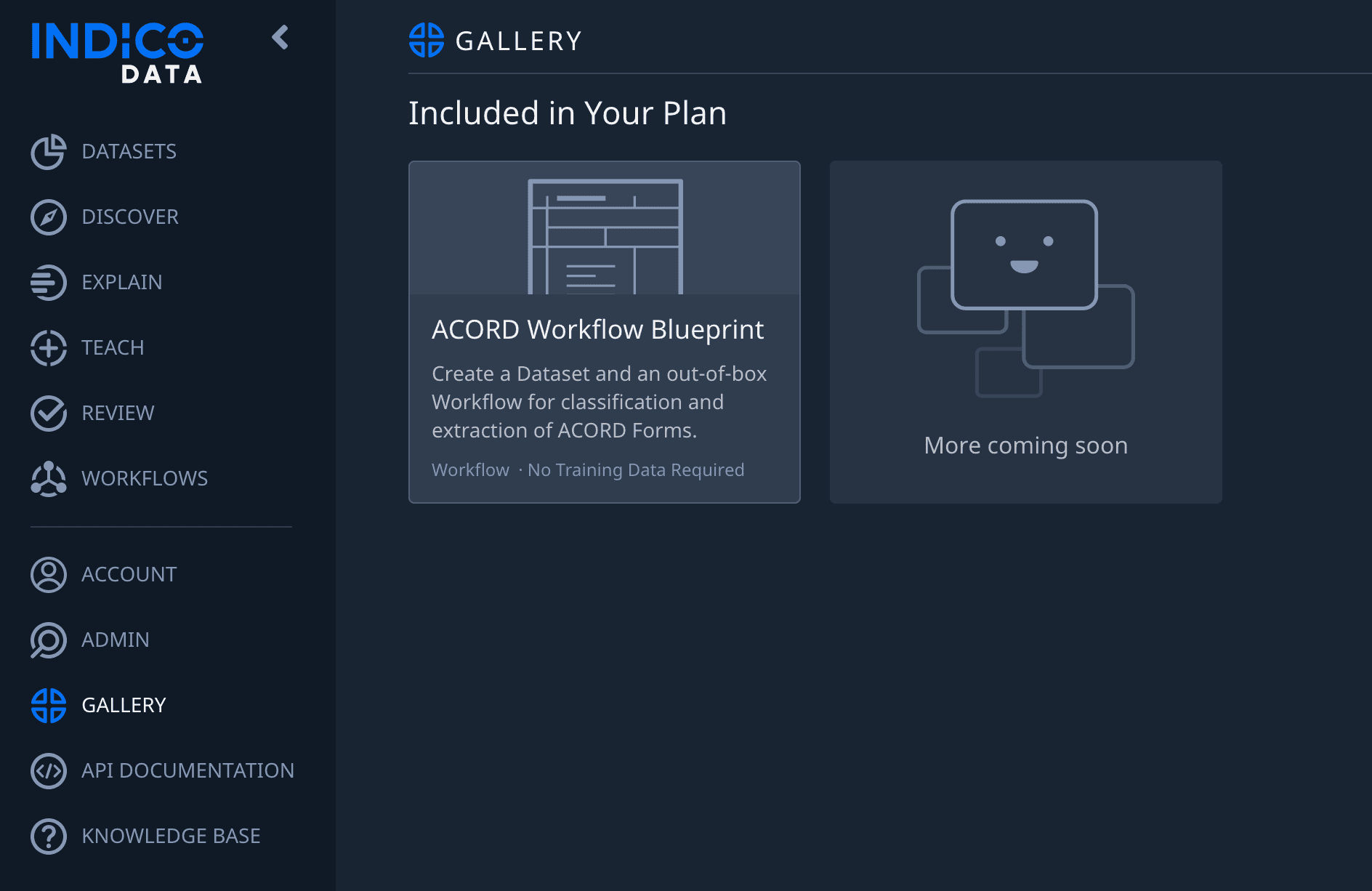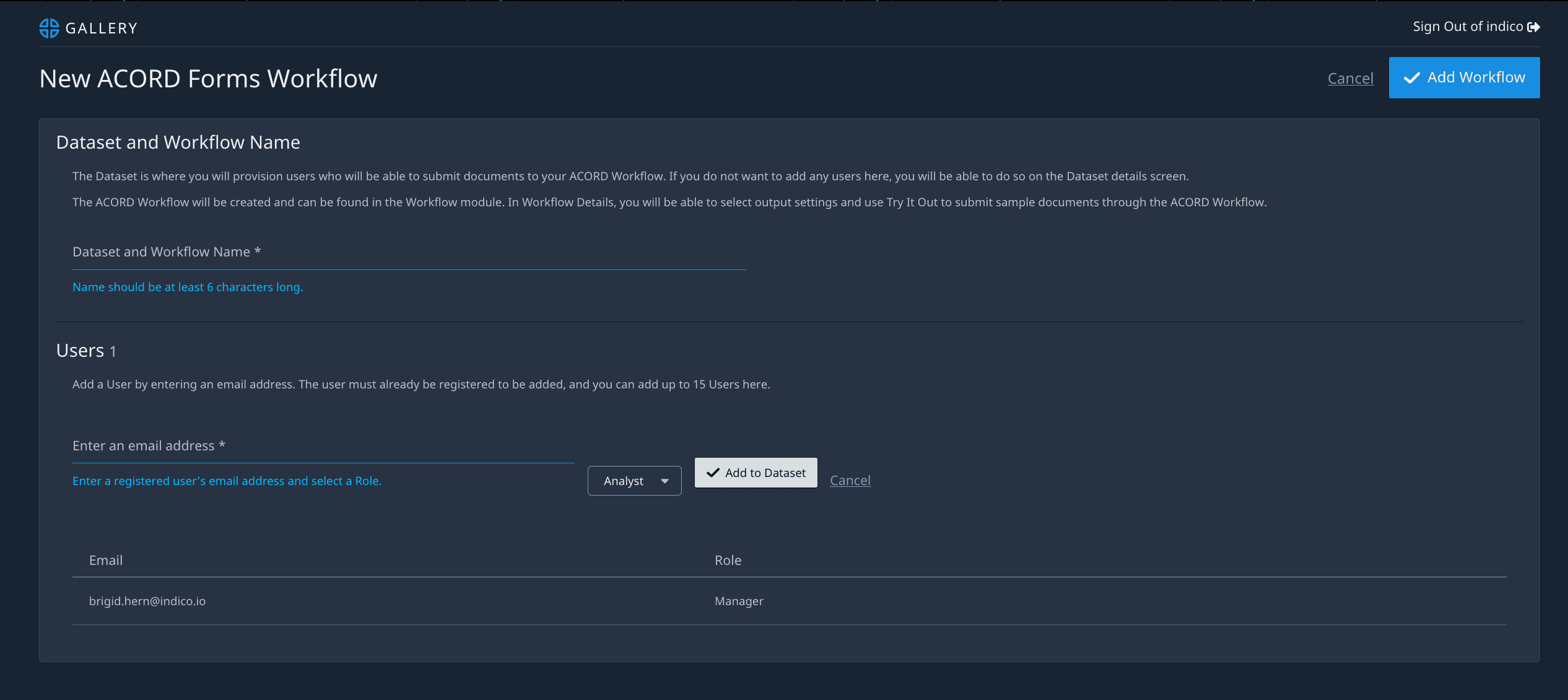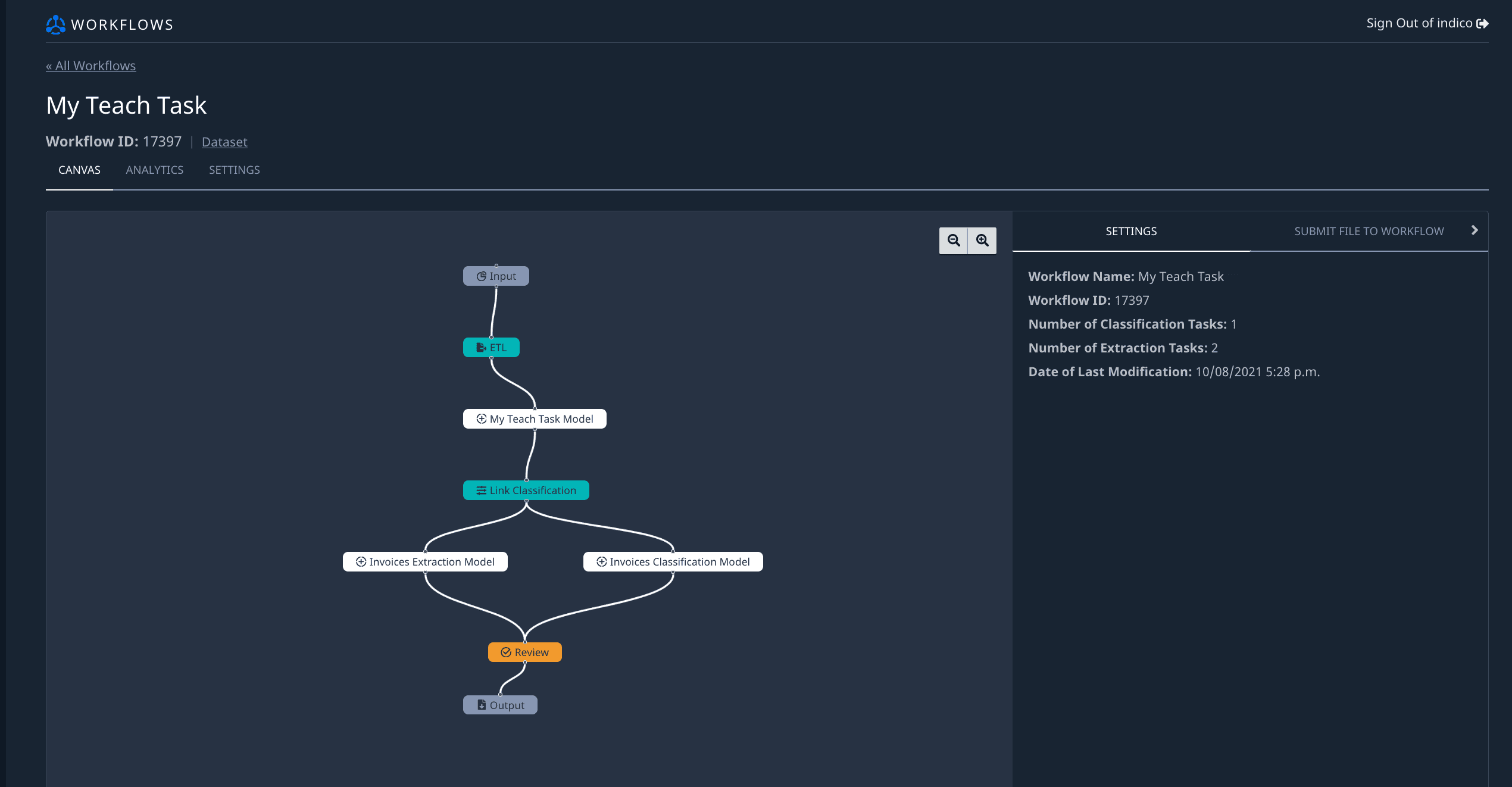Thank you for being a valued Indico user! We’re constantly making updates to our app and APIs, working on new features, and garnering feedback to be best in class for intelligent process automation. Have ideas on how to make our product even better – please let us know!
Innovations and Updates in v4.15:
Gallery Module
- Indico has introduced a new module! Team Admins or anyone who can create a dataset has access to the Gallery module, which allows you to access out-of-box Workflows for forms.
- This is the first of many out-of-the-box models and Workflows to come. Stay tuned to future updates for more!
Process ACORD Forms Into Structured Outputs
- You may now use ACORD form-specific Workflows to turn your ACORD forms into structured outputs. ACORD forms are types of forms used in insurance, real estate, and other markets.
- Our ACORD Workflow is easy to set up and is capable of both Classifying and Extracting documents. This Workflow can identify form field types, text, checkboxes, and more.
- We support a large number of form numbers and versions.
- Add users to your ACORD workflow dataset directly from set up to save time and optimize your process.
- Form-specific workflows are provided upon request. Contact an Indico team member if you’re interested in adding the ACORD Workflow to your instance.
Workflows Interface Updates
- Workflows is changing, and it’s never been better! New updates are rolling out to help improve the usability and efficiency of the Workflows module, with the first set of changes happening in 4.15. Keep reading to find out what new features have been created to simplify your process.
- In a Workflow, Settings are now visible on the right-hand side if no element of the Workflow is selected. This makes information quicker and easier to gather.
-
- Selected Workflow elements display properties on the right-hand side. Workflow element categories include:
- Input
-
Input, when selected, displays the dataset’s name, type, and number of files.
-
- Data Type
- Data Type, when selected, displays the associated dataset’s settings.
- Model
-
Model, when selected, displays the model’s Model Group ID, Selected Model ID, number of training examples, and displays all classes.
-
- Input
- Selected Workflow elements display properties on the right-hand side. Workflow element categories include:
-
- Workflow nodes are now manipulatable and can be moved with your cursor.
- Workflows canvases now have zoom functionality for flexible viewing.
- Workflows are now linked to their corresponding Dataset under the Workflow title, making it easier to navigate to any component of the task.
- Submit File To Workflow functionality now allows you to submit a file that will populate the review queue and trigger SNS messaging if enabled.
Other Improvements and Bug Fixes
- The interface has been updated to reflect the new Indico Data logo.
- Password protected PDFs no longer break the review queue.
- Warnings are now displayed when two or more labels contain the same value.
- CPU usage improvements.
- Platform version number has moved to the bottom left instead of the top left.
[addtoany]