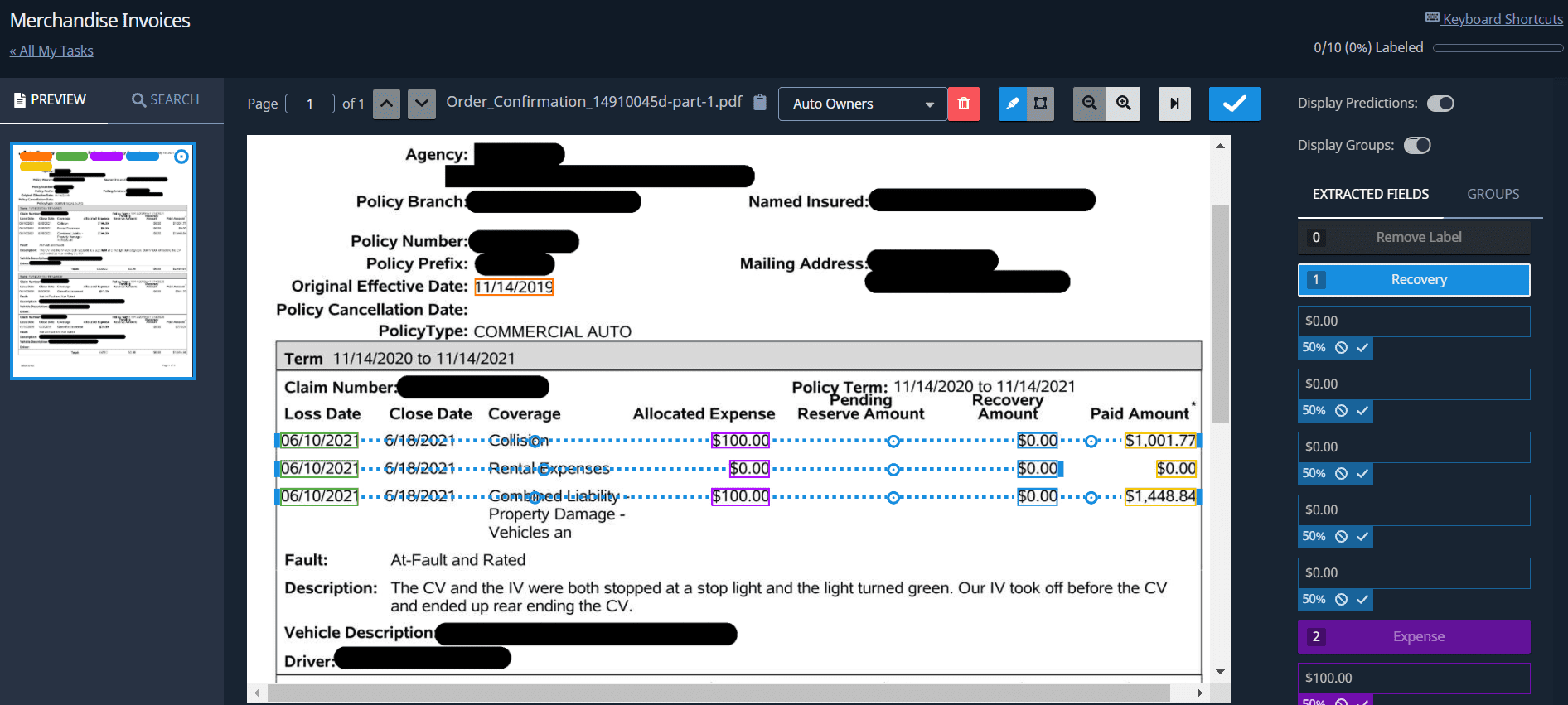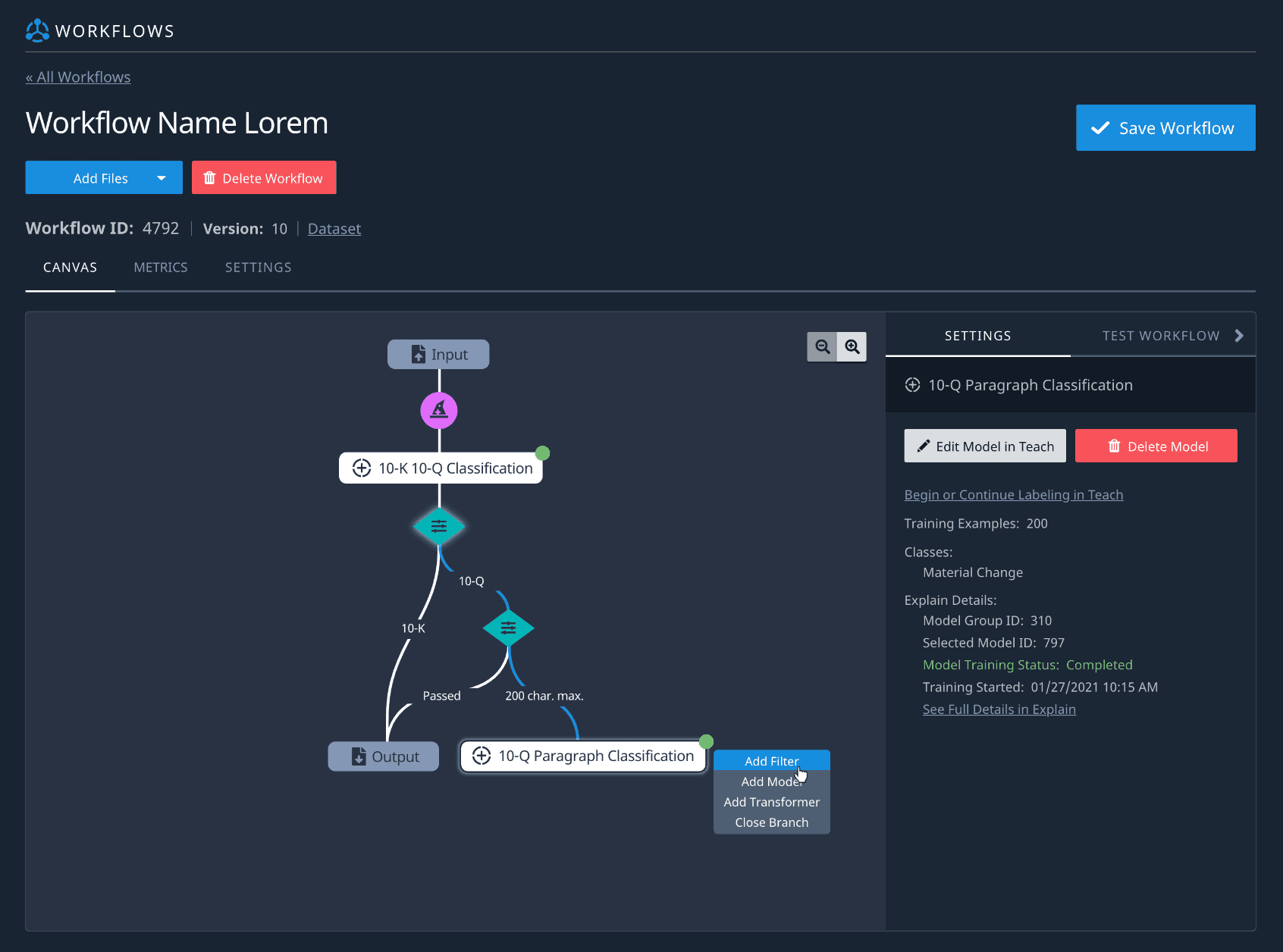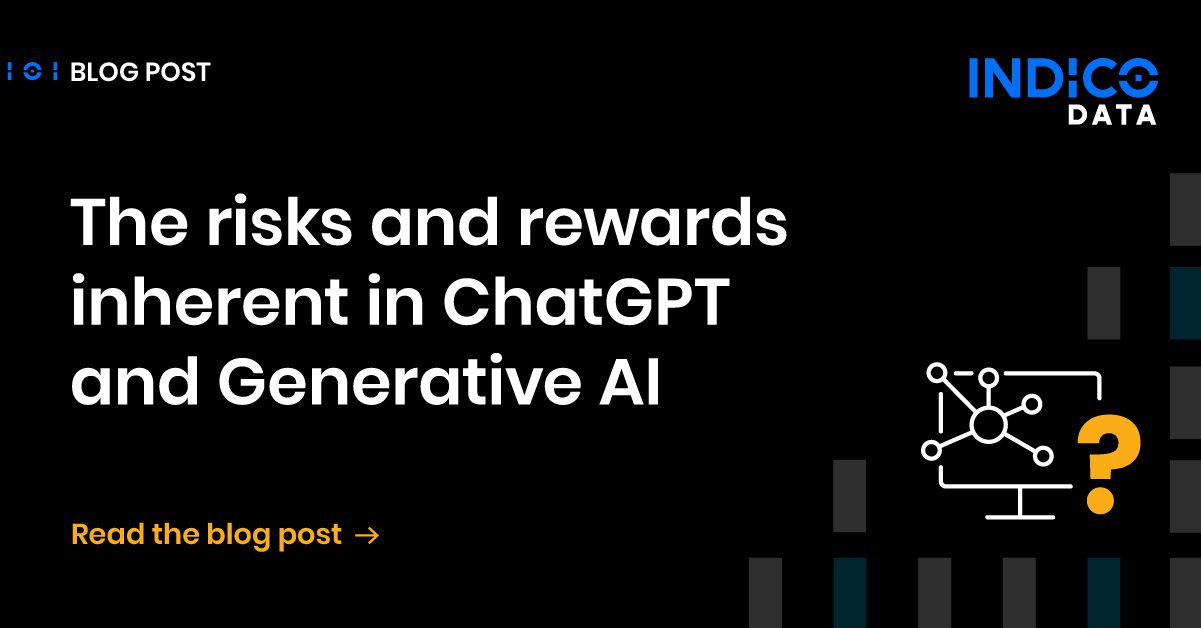Thank you for being a valued Indico user. The Indico Data team is excited to launch 5.0, a release overflowing with highly requested, transformative features to make automating your workflow easier and more comprehensive. We strive to provide a best-in-class application and 5.0 introduces features you can’t find anywhere else. Find the breaking changes documentation for this release on our knowledge base.
Related content: Indico Data product release webinar: Introducing Indico 5
Innovations and Updates in v5.0
Establish Relationship Between Label Fields With Linked Labels
- Linked labels help you quickly and easily identify related pieces of information (and notice missing information) in the Indico user interface. Linked Labels are pictured as a blue dotted line between fields and can be approved and rejected like other labels.
- You can enable linked labels from your Workflows canvas.
- Information can be grouped based on the contents of a single line or with pre-designated stopping triggers which mark the end of a label (e.g., text formatted as a date may be a stopping trigger). Customization via the API is always available if our preset configurations do not meet your needs!
- Find out more about linked labels on our knowledge base.
Add Components to Existing Workflows
- On the Workflows Canvas, you now have the power to add models, filters, and transformers (like linked labels) to an existing workflow!
- Any model added to another trained model contains all of the classes from the previous model.
- Label and content length features can help define what enters models from upstream processes and what continues to downstream process. These filters can no longer be added during Teach Task creation and must be added in Workflows.
- Additionally, the “Create Teach Task” button will no longer exist in this release and beyond. Models must be created through a workflow. This has also changed how you create new model groups through our SDK! Contact your Indico representative to learn more.
- If your teach task list page looks more populated than normal after the update, have no fear! All model groups that were created before this update are given a Teach Task as part of the release migration.
- These new features allow for increased flexibility when creating workflows, making your automation process even more streamlined!
- Find out more about using this feature on our knowledge base.
Pluggable OCR
- Indico is has selected two OCR vendors that facilitate a variety of new use cases.
- Through the use of ReadAPI, the Indico app can now support signature and check box detection, OCR for languages like Japanese and Korean, and the ability to skillfully OCR low-quality scans.
- These OCR changes are customizable. Don’t need all these fancy new features? Continue to use our lower cost, but equally amazing, OCR vendor Omnipage.
- Contact your Indico representative to enable one of these OCR vendors to your cluster.
- Want to learn more? Read our recent blog post about this exciting innovation.
Workflows Updates
- A Teach Task’s dataset will now be specified during Workflow creation.
- “Add Workflow” in Workflows will now be used in place of “Create a Teach Task” in Teach. This will consolidate the creation of a model and improve app usability.
Patch Releases for 5.0:
-
5.0.1:
- Changes were made to the Explain metrics organization to improve usability.
- Updates were made to allow the “Number of Labelers Required Per Example” to be increased from the model’s teach task when using pre-labeled data.
- Data can now be added to workflows with linked label transformers.
- Linked labels groups are now compatible with auto review.
- It is now possible to use and train a forms model.
- Improvements were made to enable the SDK call DocumentExtraction to function with specific attributes.
-
5.0.2:
- This patch addresses CVEs.
- Improvements were made to image retrieval from 5.0.1.
Have ideas on making our product even better – please let us know.